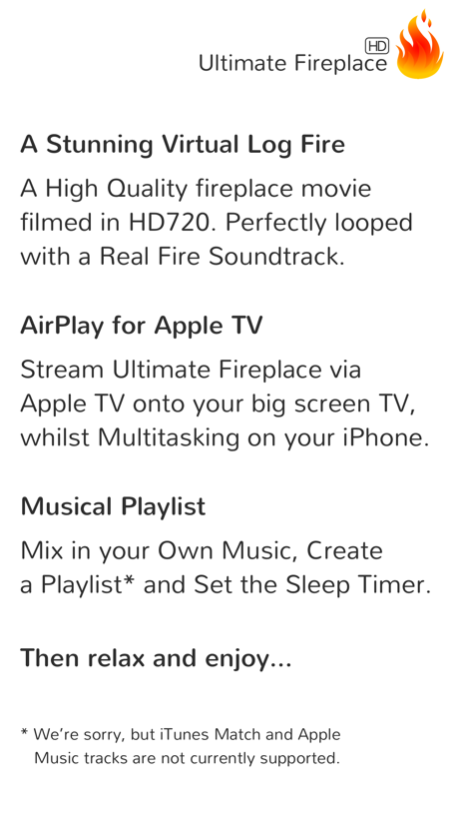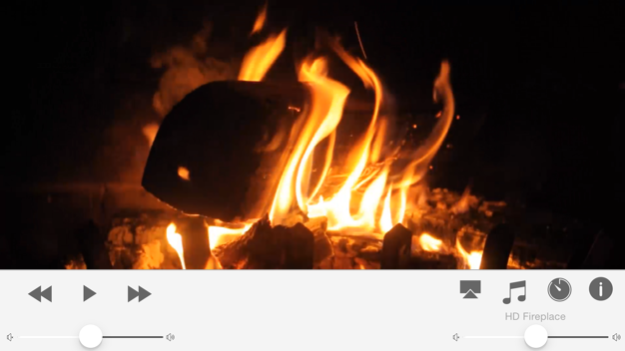Ultimate Fireplace HD for Apple TV 2.0
Paid Version
Publisher Description
A stunning perfectly looped real log fire encoded in 720HD to provide the Ultimate Fireplace experience. Optimized for Apple TV and all Apple devices, there really is nothing quite like it!
Install, relax and drift away to the sounds of a real wood fire cracking gently in the background, as you gaze softly into the dancing flames. It’s so real you can almost feel the warmth against your skin!
~ AirPlay for Apple TV ~
With just a tap of a button Ultimate Fireplace will steam via your Apple TV, allowing you to enjoy the log fire on your HDTV. You can add music too* with our playlist option, creating the perfect soundtrack for a romantic night in, a party or seasonal theme. Just start the fire and let the good times flow!
Add instant atmosphere to any occasion or kick back in and doze in the comfort of your favorite chair. With individual volume controls for both the fireplace and your playlist, you really can set the scene for the ultimate virtual fireplace experience!
*PLEASE NOTE: iTunes Match & Apple Music tracks stored/streamed from iCloud, cannot be added to a playlist. We're sorry, this is out of our control.
Oct 28, 2016
Version 2.0
This app has been updated by Apple to display the Apple Watch app icon.
Version 2.0
• We've updated the app to run smoothly on iOS 10 and the new iPad Pro.
• The look of the app has also had a refresh. Hope you like it!
About Ultimate Fireplace HD for Apple TV
Ultimate Fireplace HD for Apple TV is a paid app for iOS published in the Food & Drink list of apps, part of Home & Hobby.
The company that develops Ultimate Fireplace HD for Apple TV is Zenoki Ltd. The latest version released by its developer is 2.0.
To install Ultimate Fireplace HD for Apple TV on your iOS device, just click the green Continue To App button above to start the installation process. The app is listed on our website since 2016-10-28 and was downloaded 1 times. We have already checked if the download link is safe, however for your own protection we recommend that you scan the downloaded app with your antivirus. Your antivirus may detect the Ultimate Fireplace HD for Apple TV as malware if the download link is broken.
How to install Ultimate Fireplace HD for Apple TV on your iOS device:
- Click on the Continue To App button on our website. This will redirect you to the App Store.
- Once the Ultimate Fireplace HD for Apple TV is shown in the iTunes listing of your iOS device, you can start its download and installation. Tap on the GET button to the right of the app to start downloading it.
- If you are not logged-in the iOS appstore app, you'll be prompted for your your Apple ID and/or password.
- After Ultimate Fireplace HD for Apple TV is downloaded, you'll see an INSTALL button to the right. Tap on it to start the actual installation of the iOS app.
- Once installation is finished you can tap on the OPEN button to start it. Its icon will also be added to your device home screen.